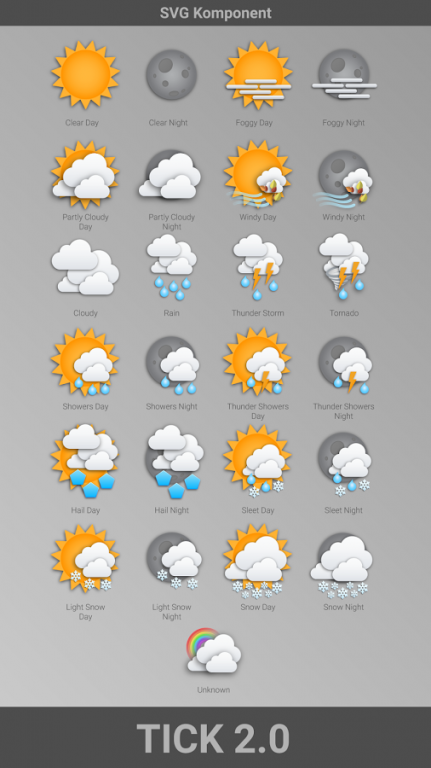TICK 2.0 SVG Komponent 1.0
Paid Version
Publisher Description
**This app requires Kustom LWP to be installed on your device to be able to use it.**
A Komponent for new Kustom Live Wallpaper app by Frank Monza.
A Komponent is a prebuilt asset that can be used/edited directly inside of your own Kustom Live Wallpaper project.
After purchase you can even use this Komponent in your own paid Kustom Walls here on the Playstore.
This Komponent is using the newly added SVG support found in Kustom to allow for scalable vector graphic assets. You can scale this weather iconset to any size you like, or render it on any display resolution and it will always look crisp an clean.
The Tick 2.0 weather icons are a subtle redesign of the original icons produced by xiao4. Since I rebuilt the icons from scratch I decided to update them a bit with some very subtle shadowing inside of the shapes to give just a bit more depth. I also rethought the design of some of the icons, including changing the size and placement of clouds to help center the weight of the icons a bit and to better reflect their meaning. The pack also contains icons that were not part of the original Tick set, that are needed in modern weather iconography for mobile devices.
The Komponent itself while locked, allows for the following changes in its Global settings.
- Ability to easily change the day, from current weather to forecast day 1-7.
- Day and Night icons On or Off.
- Icon re-sizing.
Check website link for the Kustom LWP Beta Community and join in on the fun.
QLABdesigns
#Komponent
About TICK 2.0 SVG Komponent
TICK 2.0 SVG Komponent is a paid app for Android published in the Themes & Wallpaper list of apps, part of Desktop.
The company that develops TICK 2.0 SVG Komponent is QLAB Designs. The latest version released by its developer is 1.0.
To install TICK 2.0 SVG Komponent on your Android device, just click the green Continue To App button above to start the installation process. The app is listed on our website since 2015-04-06 and was downloaded 24 times. We have already checked if the download link is safe, however for your own protection we recommend that you scan the downloaded app with your antivirus. Your antivirus may detect the TICK 2.0 SVG Komponent as malware as malware if the download link to org.qlagdesigns.tick2 is broken.
How to install TICK 2.0 SVG Komponent on your Android device:
- Click on the Continue To App button on our website. This will redirect you to Google Play.
- Once the TICK 2.0 SVG Komponent is shown in the Google Play listing of your Android device, you can start its download and installation. Tap on the Install button located below the search bar and to the right of the app icon.
- A pop-up window with the permissions required by TICK 2.0 SVG Komponent will be shown. Click on Accept to continue the process.
- TICK 2.0 SVG Komponent will be downloaded onto your device, displaying a progress. Once the download completes, the installation will start and you'll get a notification after the installation is finished.